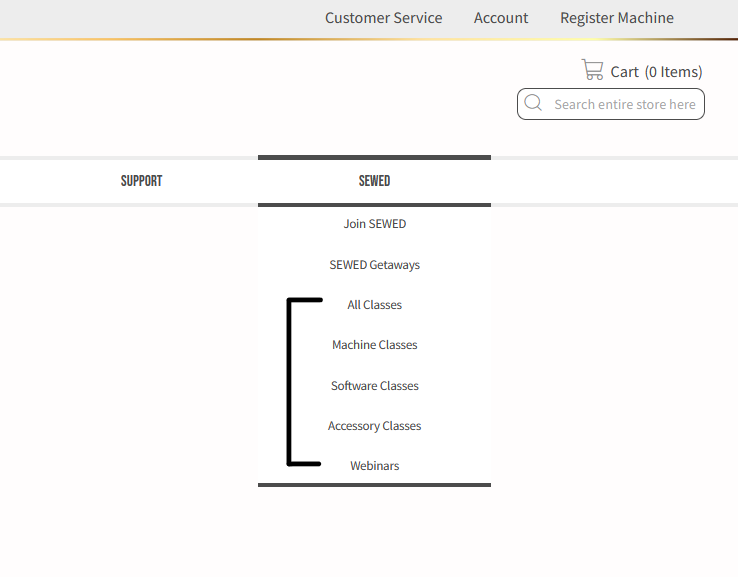Redeem Your Love of Knowledge Membership Here!
Whether you're starting a 60-Day Trial or recently acquired a Love of Knowledge Membership, thank you for joining! Please follow the instructions below to redeem your access code and begin enjoying the benefits of your new membership.
If you do not have a Love of Knowledge Membership yet, click HERE to purchase!
Steps to redeem if you already have a Babylock.com account:
1. Sign In at the upper right corner of your browser:
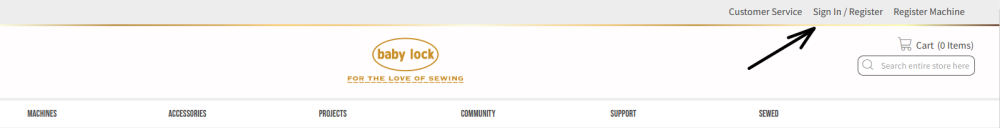
2. Go to "Account" in the upper right corner of your browser:
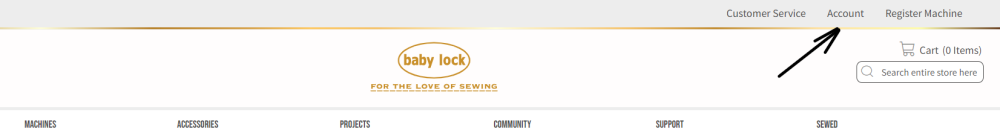
3. Go to "Sewed Classes" and enter your Access Code into the field highlighted below:
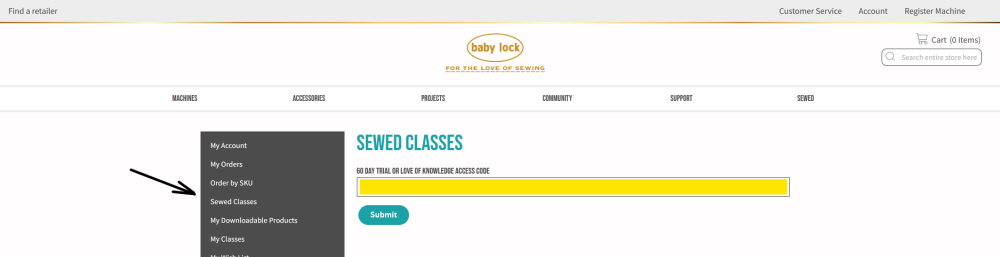
4. After your code is accepted, you should now see your membership expiration date.
5. Go to "SEWED" in the navigation menu and begin exploring All classes and Webinars:
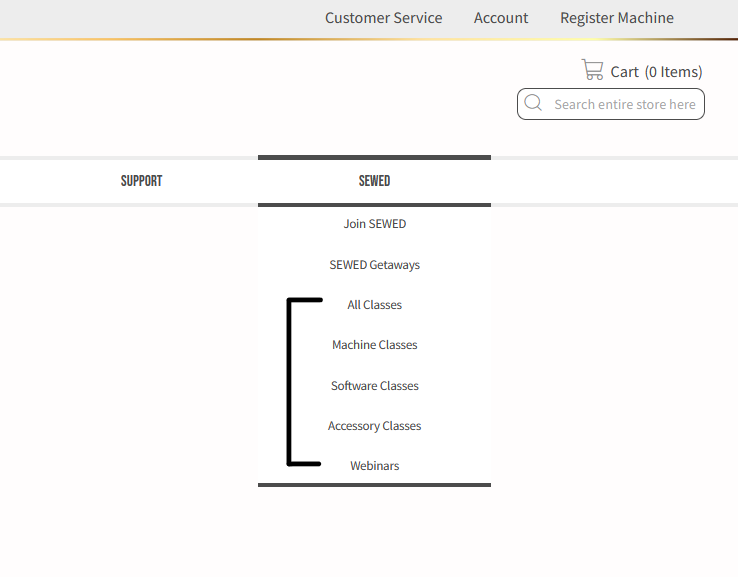
To redeem if you already have a Babylock.com account:
If you already have a Babylock.com account:
1. Sign In at the upper right corner of your browser:
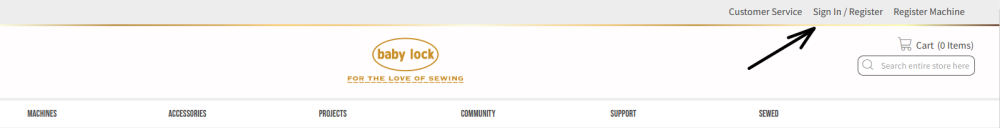
2. Go to "Account" in the upper right corner of your browser:
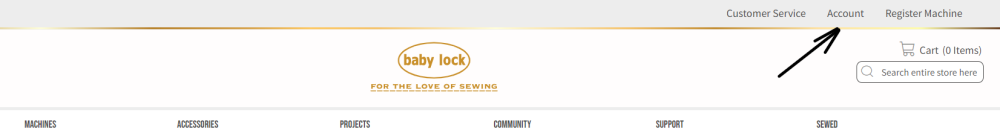
3. Go to "Sewed Classes" and enter your Access Code into the field highlighted below:
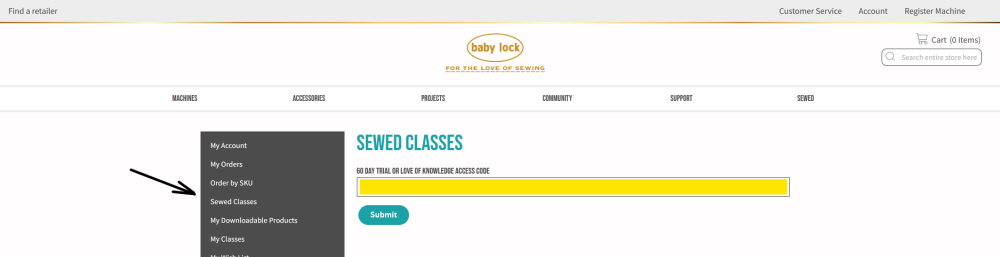
4. After your code is accepted, you should now see your membership expiration date.
5. Go to "SEWED" in the navigation menu and begin exploring All classes and Webinars:
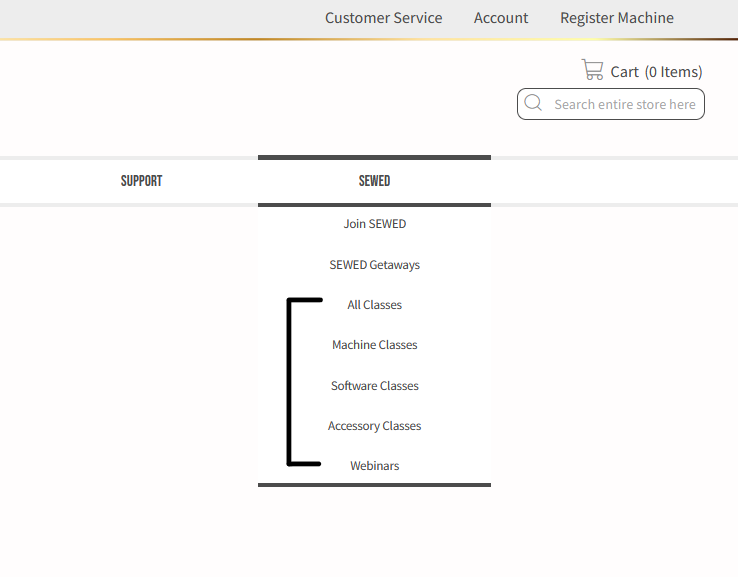
Steps to redeem if you DO NOT already have a babylock.com account:
1. Register for an account at the upper right corner of your browser:
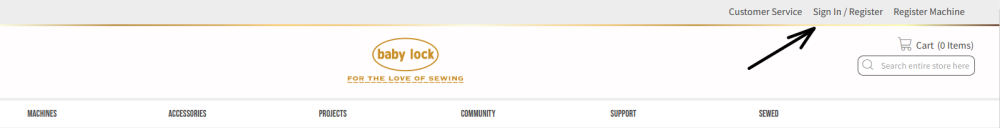
2. Select "Open your account today".
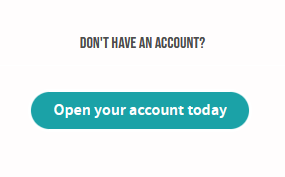
3. Create an account. Be sure to enter your Access Code in the highlighted field below:
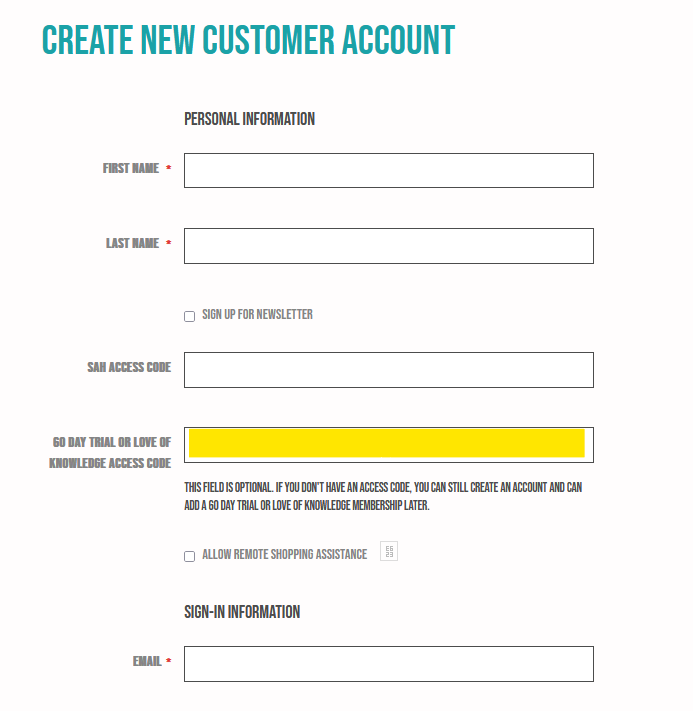
4. You will now see your account menu. Go to "Sewed Classes" and you should see your membership expiration date:
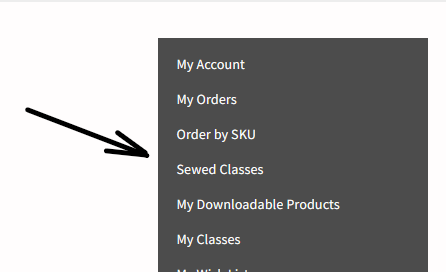
5. Go to "SEWED" in the navigation menu and begin exploring All classes and Webinars:
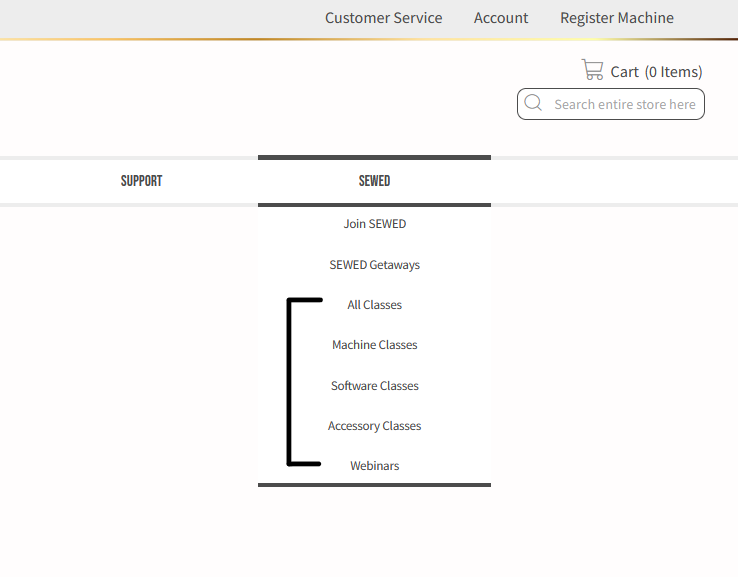
Steps to redeem if you DO NOT already have a babylock.com account:
1. Register for an account at the upper right corner of your browser:
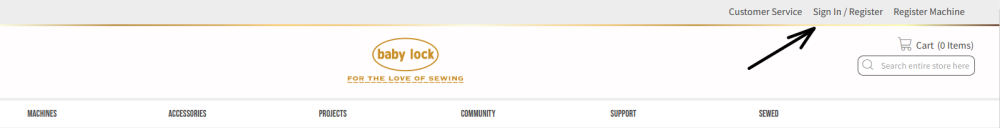
2. Select "Open your account today".
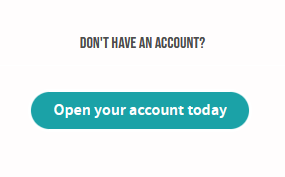
3. Create an account. Be sure to enter your Access Code in the highlighted field below:
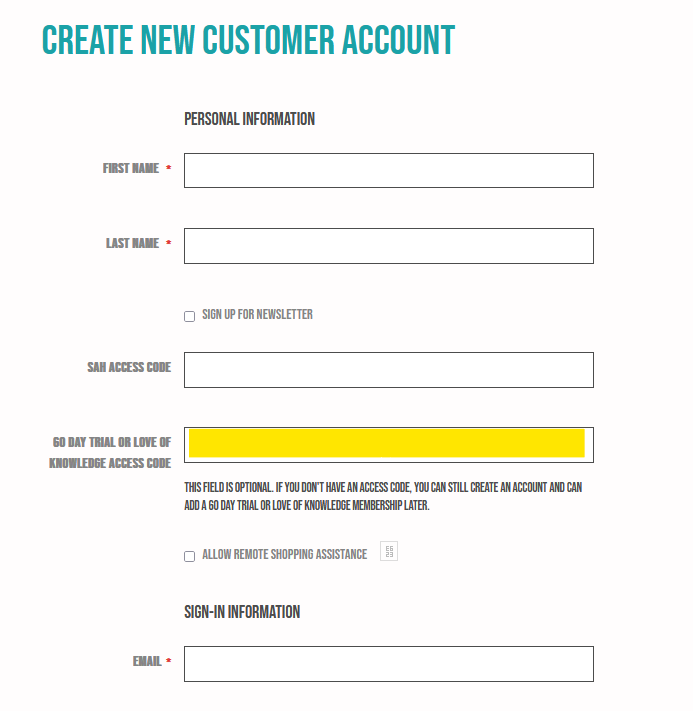
4. You will now see your account menu. Go to "Sewed Classes" and you should see your membership expiration date:
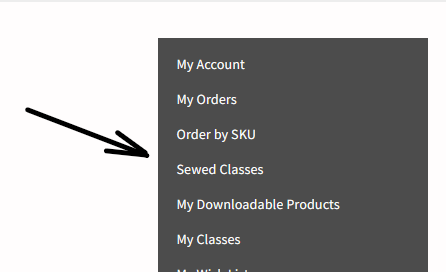
5. Go to "SEWED" in the navigation menu and begin exploring All classes and Webinars:
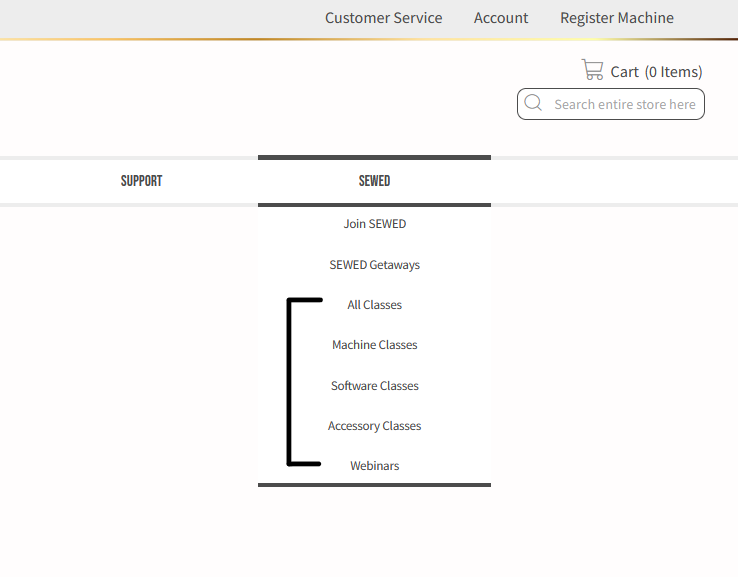
To redeem if you DO NOT already have a babylock.com account:
If you DO NOT already have a Babylock.com account:
1. Register for an account at the upper right corner of your browser:
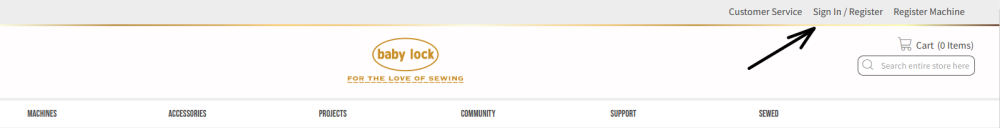
2. Select "Open your account today".
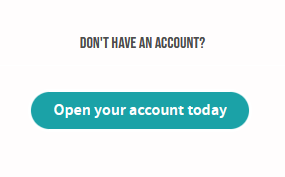
3. Create an account. Be sure to enter your Access Code in the highlighted field below:
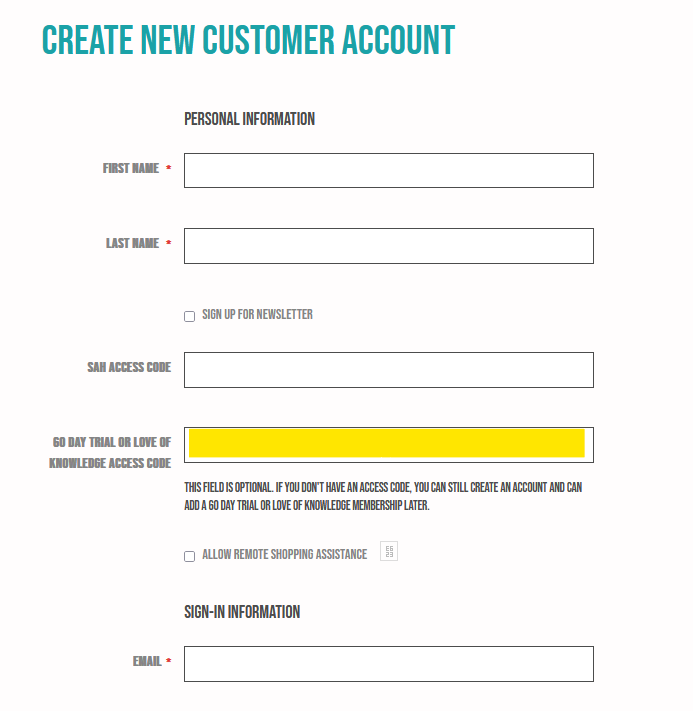
4. You will now see your account menu. Go to "Sewed Classes" and you should see your membership expiration date:
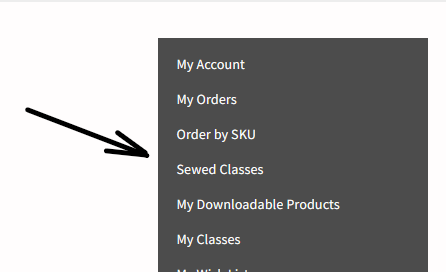
5. Go to "SEWED" in the navigation menu and begin exploring All classes and Webinars: